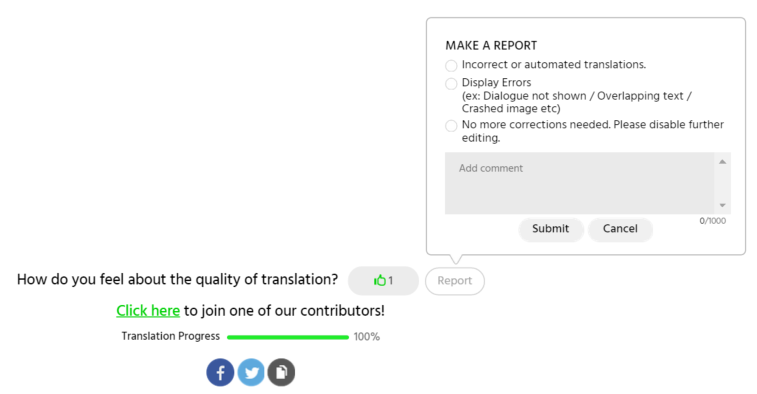NOTICE
[UPDATED] A new feature, REPORT, is added
Mar 19, 2015
When do I use REPORT?
Click REPORT ①
If amounts of readers click REPORT on the excellent translated works, the admin will close the translation, so no one can make anymore corrections.
Click REPORT ②
Let us know if certain translated works need more corrections or seem like using Google Translate or other translate programs.
Click REPORT ③
If there are problems on the service / screen / page / translation tool and etc, click REPORT at any time.
Click REPORT ④
Anything that you want us to know, just click REPORT to get a help.
** "REPORT" function is on the bottom of each translation.